
Home > Tables > Procedure Code Table > CPT®/DX Cross Linking Table > Maintain CPT®/DX Linking
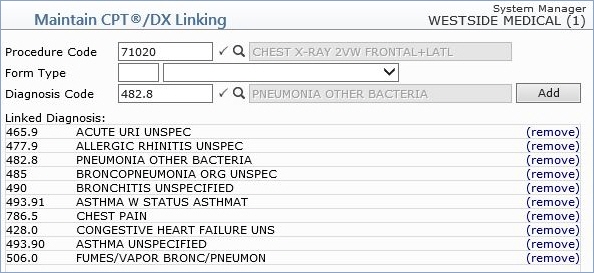
| Prompt | Response | Req | Len |
|---|---|---|---|
| Procedure Code | Type the procedure code you want or click the magnifying glass to search the table. |  |
10 |
| Form Type | Type the diagnosis code you want or click the magnifying glass to search the table. | 2 | |
| Diagnosis Code | Type the diagnosis code you want or click the magnifying glass to search the table. |  |
10 |