
Home > Tables > Procedure Code Table > Load the AMA CPT® Codes
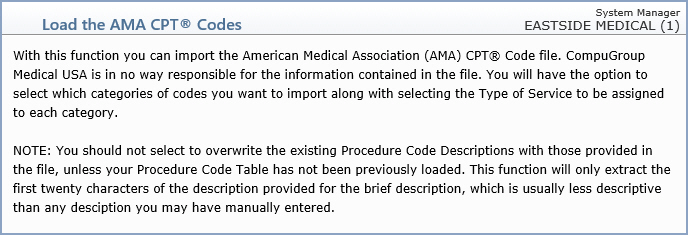
After you click Proceed select the file you want to load.
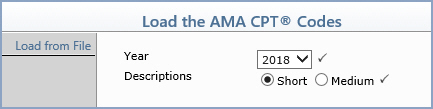
Data Field Information
| Prompt | Response | Req | Len |
|---|---|---|---|
| Year | Select the year of the code set that you want to load. This field defaults to the current year. |  |
4 |
| Descriptions | Select the option to load either the short description of the codes or the medium description of the codes. |  |
26 |
The Drive and File Name fields are informational only and reflect the information that was entered by CGM when the file was activated. Indicate the codes you want to load.
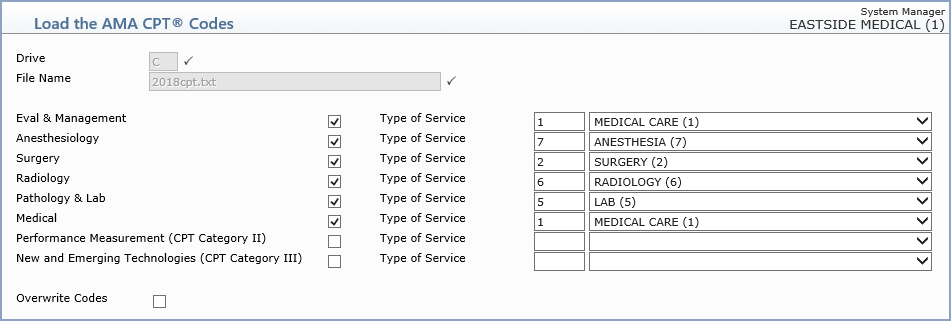
Data Field Information
| Prompt | Response | Req | Len |
|---|---|---|---|
| Drive | If you purchased the code set from CGM
US, this field is informational only and reflects the correct
drive as activated by CGM. If you purchased the code set from the American Medical Association, type the drive letter that contains the AMA file. |
 |
1 |
| File Name | If you purchased the code set from CGM
US, this field is informational only and reflects the correct
file name as activated by CGM. If you purchased the code set from the American Medical Association, type the name of the AMA CPT code set file. |
 |
40 |
| Eval & Management | If you want to load all of the Evaluation and Management codes, select this check box. |  |
1 |
| Type of Service | Type the code you want or select the Type of Service to be used for Evaluation and Management services. | 3 | |
| Anesthesiology | If you want to load all of the Anesthesia codes, select this check box. |  |
1 |
| Type of Service | Type the code you want or select the Type of Service to be used for Anesthesiology services. | 3 | |
| Surgery | If you want to load all of the Surgery codes, select this check box. |  |
1 |
| Type of Service | Type the code you want or select the Type of Service to be used for Surgical services. | 3 | |
| Radiology | If you want to load all of the Radiology codes, select this check box. |  |
1 |
| Type of Service | Type the code you want or select the Type of Service to be used for Radiology services. | 3 | |
| Pathology & Lab | If you want to load all of the Pathology and Lab codes, select this check box. If you select this check box, the Accept Assignment check box in the Procedure Code Table will automatically be selected for these codes. |  |
1 |
| Type of Service | Type the code you want or select the Type of Service to be used for Pathology and Lab services. | 3 | |
| Medical | If you want to load all of the 'other' Medical Care codes, select this check box. |  |
1 |
| Type of Service | Type the code you want or select the Type of Service to be used for other Medical services. | 3 | |
| Performance Measurement (CPT Category II) | If you want to load the Performance Measurement (CPT Category II) codes, select this check box. |  |
1 |
| Type of Service | Type the code you want or select the Type of Service to be used for Performance Measurement (CPT Category II) | 3 | |
| New and Emerging Technologies (CPT Category III) | If you want to load the New and Emerging Technologies (CPT Category III) codes, select this check box. |  |
1 |
| Type of Service | 3 | ||
| Overwrite Codes | If you want to overwrite the existing
procedure code descriptions with the AMA descriptions, select
this check box. NOTE: You should not select to overwrite the existing procedure code descriptions with those provided in the file unless your Procedure Code Table has never been loaded.
|
 |
1 |
NOTE: If you select the Surgery CPT Codes, you need to specify which category of surgery codes you want loaded into the Procedure Code Table.
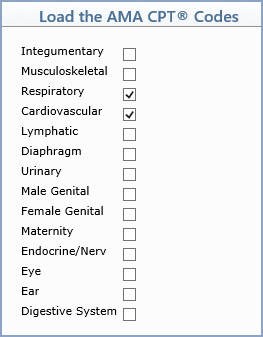
Data Field Information
| Prompt | Response | Req | Len |
|---|---|---|---|
| Integumentary | If you want to include codes for surgery of the Ingtegumentary system, select this check box. |  |
1 |
| Musculoskeletal | If you want to include codes for surgery of the Musculoskeletal system, select this check box. |  |
1 |
| Respiratory | If you want to include codes for surgery of the Respiratory system, select this check box. |  |
1 |
| Cardiovascular | If you want to include codes for surgery of the Cardiovascular system, select this check box. |  |
1 |
| Lymphatic | If you want to include codes for surgery of the Lymphatic system, select this check box. |  |
1 |
| Diaphragm | If you want to include codes for surgery of the Diaphragm, select this check box. |  |
1 |
| Urinary | If you want to include codes for surgery of the Urinary system, select this check box. |  |
1 |
| Male Genital | If you want to include codes for surgery of the Male Genital system, select this check box. |  |
1 |
| Female Genital | If you want to include codes for surgery of the Female Genital system, select this check box. |  |
1 |
| Maternity | If you want to include codes for Obstetric surgery, select this check box. |  |
1 |
| Endocrine/Nerv | If you want to include codes for surgery of the Endocrine and Nervous systems, select this check box. |  |
1 |
| Eye | If you want to include codes for surgery of the Eye, select this check box. |  |
1 |
| Ear | If you want to include codes for surgery of the Ear, select this check box. |  |
1 |
| Digestive System | If you want to include codes for surgery of the Digestive System, select this check box. | 1 |
A new screen displays the progress.
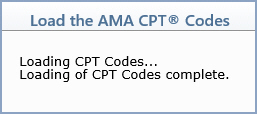
Click Proceed.
After you click Proceed on the informational screen, click Load
from File in the Action Column.
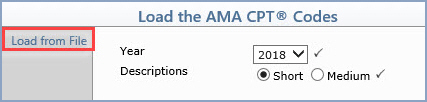
Complete the Drive and File Name fields to identify the AMA file, and indicate which codes you want to load.
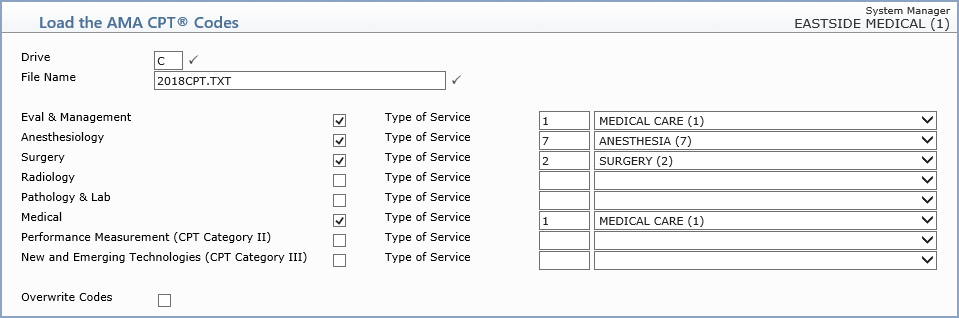
Data Field Information
| Prompt | Response | Req | Len |
|---|---|---|---|
| Drive | If you purchased the code set from CGM
US, this field is informational only and reflects the correct
drive as activated by CGM. If you purchased the code set from the American Medical Association, type the drive letter that contains the AMA file. |
 |
1 |
| File Name | If you purchased the code set from CGM
US, this field is informational only and reflects the correct
file name as activated by CGM. If you purchased the code set from the American Medical Association, type the name of the AMA CPT code set file. |
 |
40 |
| Eval & Management | If you want to load all of the Evaluation and Management codes, select this check box. |  |
1 |
| Type of Service | Type the code you want or select the Type of Service to be used for Evaluation and Management services. | 3 | |
| Anesthesiology | If you want to load all of the Anesthesia codes, select this check box. |  |
1 |
| Type of Service | Type the code you want or select the Type of Service to be used for Anesthesiology services. | 3 | |
| Surgery | If you want to load all of the Surgery codes, select this check box. |  |
1 |
| Type of Service | Type the code you want or select the Type of Service to be used for Surgical services. | 3 | |
| Radiology | If you want to load all of the Radiology codes, select this check box. |  |
1 |
| Type of Service | Type the code you want or select the Type of Service to be used for Radiology services. | 3 | |
| Pathology & Lab | If you want to load all of the Pathology and Lab codes, select this check box. If you select this check box, the Accept Assignment check box in the Procedure Code Table will automatically be selected for these codes. |  |
1 |
| Type of Service | Type the code you want or select the Type of Service to be used for Pathology and Lab services. | 3 | |
| Medical | If you want to load all of the 'other' Medical Care codes, select this check box. |  |
1 |
| Type of Service | Type the code you want or select the Type of Service to be used for other Medical services. | 3 | |
| Performance Measurement (CPT Category II) | If you want to load the Performance Measurement (CPT Category II) codes, select this check box. |  |
1 |
| Type of Service | Type the code you want or select the Type of Service to be used for Performance Measurement (CPT Category II) | 3 | |
| New and Emerging Technologies (CPT Category III) | If you want to load the New and Emerging Technologies (CPT Category III) codes, select this check box. |  |
1 |
| Type of Service | 3 | ||
| Overwrite Codes | If you want to overwrite the existing
procedure code descriptions with the AMA descriptions, select
this check box. NOTE: You should not select to overwrite the existing procedure code descriptions with those provided in the file unless your Procedure Code Table has never been loaded.
|
 |
1 |
NOTE: If you select the Surgery CPT Codes, you need to specify which category of surgery codes you want loaded into the Procedure Code Table.
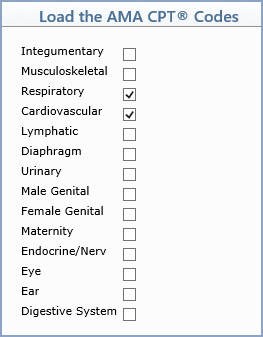
Data Field Information
| Prompt | Response | Req | Len |
|---|---|---|---|
| Integumentary | If you want to include codes for surgery of the Ingtegumentary system, select this check box. |  |
1 |
| Musculoskeletal | If you want to include codes for surgery of the Musculoskeletal system, select this check box. |  |
1 |
| Respiratory | If you want to include codes for surgery of the Respiratory system, select this check box. |  |
1 |
| Cardiovascular | If you want to include codes for surgery of the Cardiovascular system, select this check box. |  |
1 |
| Lymphatic | If you want to include codes for surgery of the Lymphatic system, select this check box. |  |
1 |
| Diaphragm | If you want to include codes for surgery of the Diaphragm, select this check box. |  |
1 |
| Urinary | If you want to include codes for surgery of the Urinary system, select this check box. |  |
1 |
| Male Genital | If you want to include codes for surgery of the Male Genital system, select this check box. |  |
1 |
| Female Genital | If you want to include codes for surgery of the Female Genital system, select this check box. |  |
1 |
| Maternity | If you want to include codes for Obstetric surgery, select this check box. |  |
1 |
| Endocrine/Nerv | If you want to include codes for surgery of the Endocrine and Nervous systems, select this check box. |  |
1 |
| Eye | If you want to include codes for surgery of the Eye, select this check box. |  |
1 |
| Ear | If you want to include codes for surgery of the Ear, select this check box. |  |
1 |
| Digestive System | If you want to include codes for surgery of the Digestive System, select this check box. | 1 |
A new screen displays the progress.
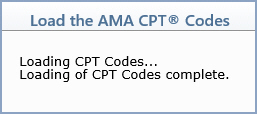
Click Proceed.