
Home > Tables > Procedure Code Table > Procedure Prices > Update Prices with RVU Values
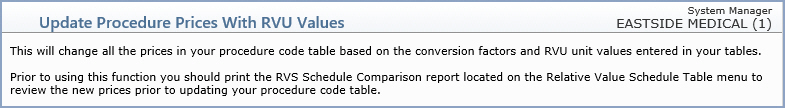
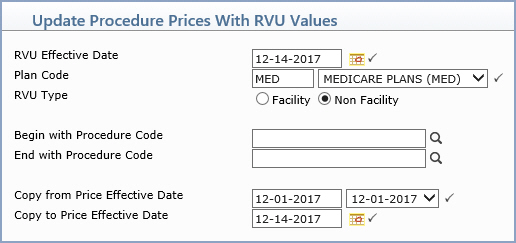
| Prompt | Response | Req | Len |
|---|---|---|---|
| RVU Effective Date | Type the effective date of the RVS schedule you want or click the calendar icon to select a date. |  |
10 |
| Plan Code | Type the code you want or select from the Plan Code list. The plan code contains the conversion amounts for the prices. |  |
5 |
RVU Type |
Select the RVU type option you want to use when updating prices. | 1 | |
| Begin with Procedure Code | Type the code you want to begin with, click the magnifying glass to search the table or leave the field blank to start with the first item in the table. | 5 | |
| End with Procedure Code | Type the code you want to end with, click the magnifying glass to search the table or leave the field blank to end with the last item in the table. | 5 | |
| Copy from Price Effective Date | Select the existing effective date for the Procedure Code Prices. |  |
10 |
| Copy to Price Effective Date | Type the new effective date you want to create or click the calendar icon to select a date or accept the default of the current date. | 
|
10 |
Click Save.