
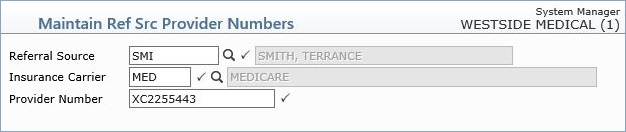
| Prompt | Response | Req | Len |
|---|---|---|---|
| Referral Source Code | Type the code you want or click the magnifying glass to search the table. |  |
10 |
| Insurance Carrier | Type the code you want or click the magnifying glass to search the table. |  |
5 |
| Provider Number | Type the provider number to be used for this insurance carrier and this referral source. |  |
20 |