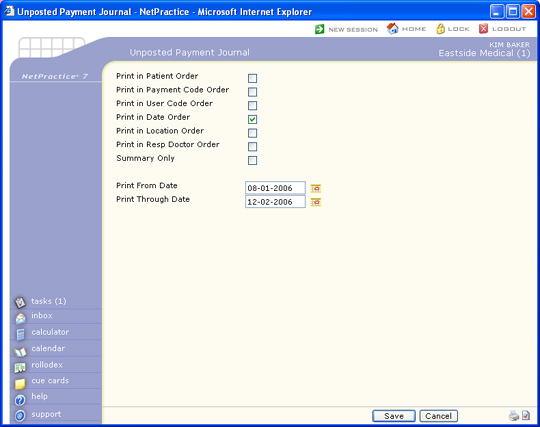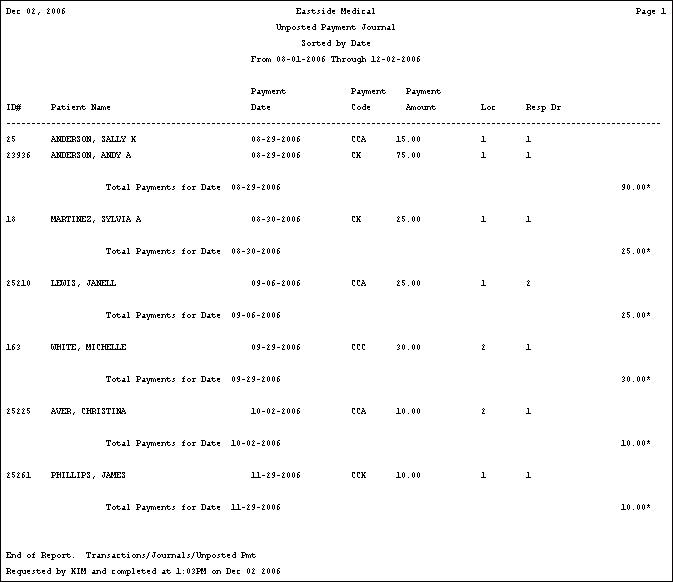| Prompt |
Response |
Req |
Len |
| Print in Patient Order |
If you want to print the journal in
Patient Order, select this check box. |
|
1 |
| Print in Payment Code Order |
If you want to print the journal in
Payment Code Order, select this check box. |
|
1 |
| Print in User Code Order |
If you want to print the journal in
User Code Order, select this check box. |
|
1 |
| Print in Date Order |
If you want to print this journal in
Date Order, select this check box. |
|
1 |
| Print in Location Order |
If you want to print this journal in
Location Order, select this check box. |
|
1 |
| Print in Resp Doctor Order |
If you want to print this journal in
Resp Doctor Order, select this check box. |
|
1 |
| Summary Only |
If you only want to print a summary,
select this check box. |
 |
1 |
| Print From Date |
Type the date you want the journal to
start with or click the calendar icon to select a date. |
|
10 |
| Print Through Date |
Type the date you want the journal to
end with or click the calendar icon to select a date. |
|
10 |