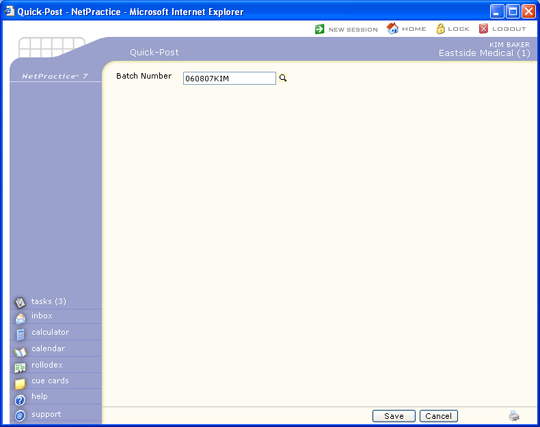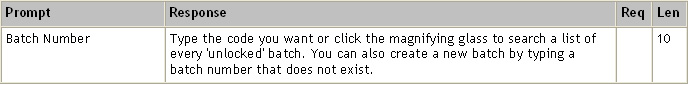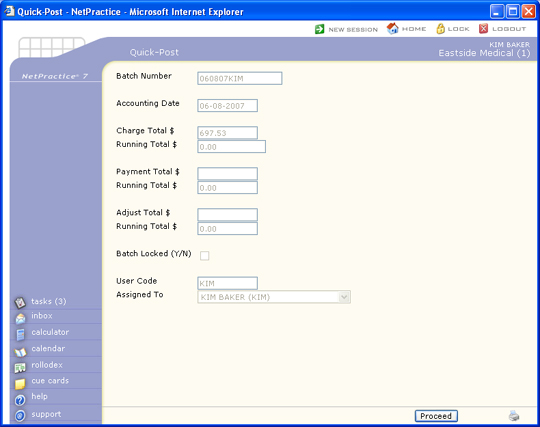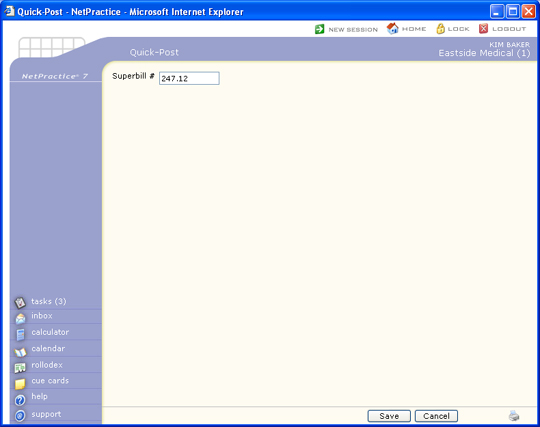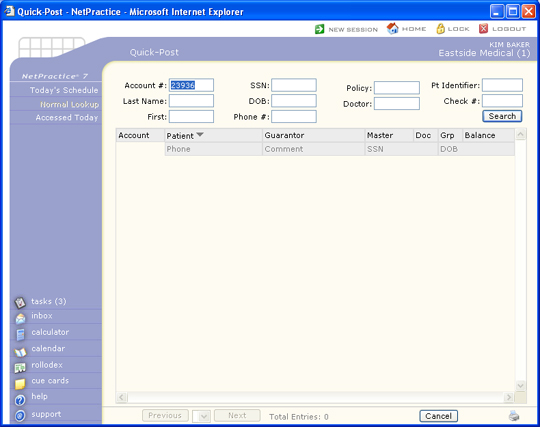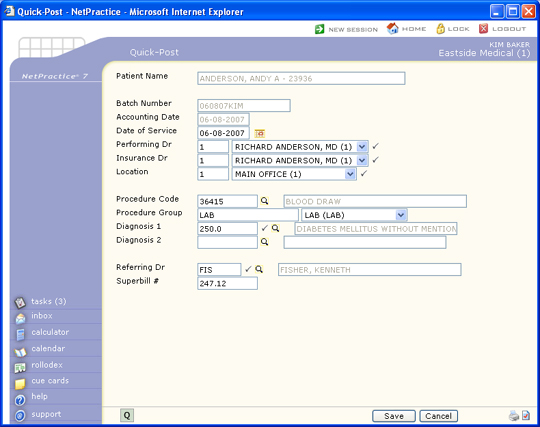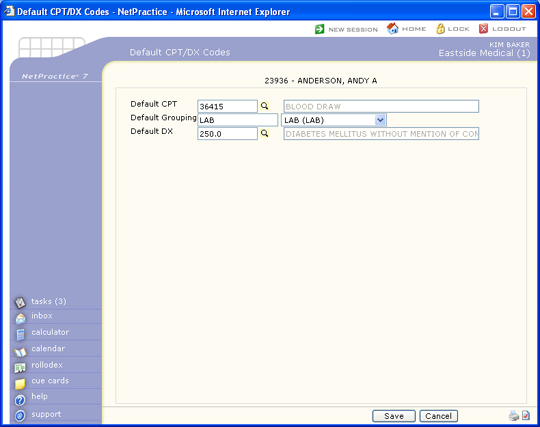| Prompt |
Response |
Req |
Len |
| Batch Number |
Informational only Displays the batch number selected in the Batch Number screen. |
|
17 |
| Accounting Date |
Informational only Displays the Accounting date which is automatically set to the current system date. |
|
8 |
| Date of Service |
This field indicates the date the procedures were performed. The default displayed will be either the current system date or if you are posting from superbill numbers, the default date will be the date of the appointment. To change the date, click the calendar icon to select a date. |
|
8 |
| Performing Dr |
This field indicates which doctor actually performed the procedure(s). The default displayed will be either the responsible doctor code contained in the Patient Name record or if you are posting from superbill numbers, the doctor the patient was scheduled to see. To change the Per Dr select from the Performing Doctor List. |
 |
3 |
| Insurance Dr |
This field indicates which doctor will be submitted on the insurance claim. If your practice selected the Default Per Dr for Ins Dr field in the CGM webPRACTICE Default Values function, the insurance doctor field will automatically default to the performing doctor code. To change the Ins Dr select from the Insurance Doctor List. |
 |
3 |
| Location |
This field indicates where the services were performed. The default displayed will be either the default location contained in the Patient Name record or if you are posting from superbill numbers, the location the patient was scheduled at. To change the location select from the Location List. |
 |
3 |
| Procedure Code |
Type the code you want or click the magnifying glass to search the table. This code will automatically default to the code stored in the Default CPT field in the CPTDX DMS record if it has been completed for the selected patient. |
|
10 |
| Mlt |
Type the multiplier/number of units to indicate the number of times this procedure is performed. This field defaults with '1'. |
|
3 |
| Procedure Group |
Type the code you want or click the magnifying glass to search the table. This code will automatically default to the code stored in the Default Grouping field in the CPTDX DMS record if it has been completed for the selected patient. |
|
20 |
| Diagnosis 1 |
Type the code you want or click the magnifying glass to search the table. This code will automatically default to the code stored in the Default DX field in the CPTDX DMS record if it has been completed for the selected patient. If no codes have been entered in the Default CPT/DX Codes DMS record and the current date is 9-30-2015 or earlier, the primary diagnosis code from the last posted ICD-9 Encounter will default. If the current date is 10-01-2015 or later, the primary diagnosis code from the last posted ICD-10 Encounter will default. |
 |
10 |
| Diagnosis 2 |
Type the code you want or click the magnifying glass to search the table. This code will automatically default to the code stored in the Default DX field in the CPTDX DMS record if it has been completed for the selected patient. If no codes have been entered in the Default CPT/DX Codes DMS record and the current date is 9-30-2015 or earlier, the secondary diagnosis code from the last posted ICD-9 Encounter will default. If the current date is 10-01-2015 or later, the secondary diagnosis code from the last posted ICD-10 Encounter will default. |
|
10 |
| Referring Dr |
This field indicates which doctor referred the patient for the procedure(s). The default displayed will be either the referral doctor code contained in the Patient Name record or if you are posting from superbill numbers, the referring doctor stored for the appointment. To change the Ref Dr select from the Referral Source list. |
 |
6 |
| Superbill # |
If your practice has selected to post from superbill numbers, this number will be defaulted from the previous Superbill Number screen. Otherwise this response is optional. Your response must be numeric, if entered, and may not contain leading zeros. This unique superbill number may not be used again. This entry is used to track superbill numbers. |
|
10 |