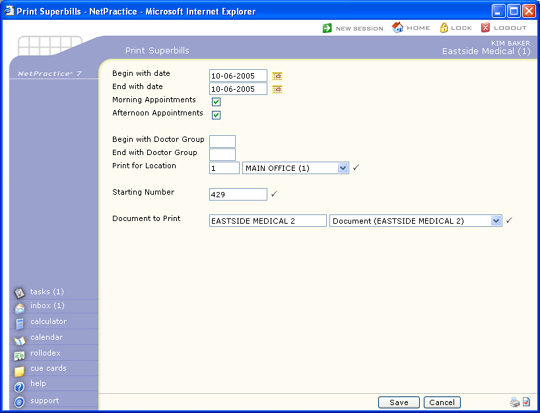| Prompt |
Response |
Req |
Len |
| Begin with date |
Type the date of the schedule you want to start with or click the calendar icon to select a date. |
|
10 |
| End with date |
Type the date of the schedule you want to end with or click the calendar icon to select a date. |
|
10 |
| Morning Appointments |
If you want to include the morning appointments, select this check box. |
|
1 |
| Afternoon Appointments |
If you want to include the afternoon appointments, select this check box. |
|
1 |
| Begin with Doctor Code |
Type the code you want to end with or leave the text box blank to end with the last code in the table. |
|
4 |
| End with Doctor Code |
Type the code you want to end with or leave the text box blank to end with the last code in the table. |
|
4 |
| Begin with Doctor Group |
Type the code you want to start with, or leave the text box blank to start with the first code in the table. |
|
4 |
| End with Doctor Group |
Type the code you want to end with or leave the text box blank to end with the last code in the table. |
|
4 |
| Print for Location |
In the Print for Location text box, type the location code you want or select from the Location list. The ability to set a default location has been disabled because it prevents the next superbill number from automatically populating. |
 |
3 |
| Starting Number |
Type the superbill number you want to start printing with or accept the default number. |
 |
10 |
| Document to Print |
Select the superbill document you want to print. If you are using a superbill created using the Superbill Wizard, you must have 'NP' stored in the Superbill Document field in the Scheduling System Integration for the name of the Superbills to display. |
 |
25 |