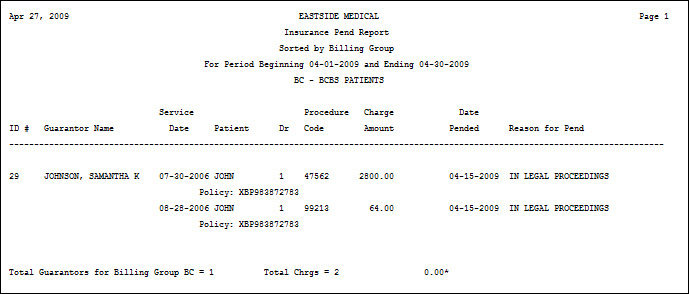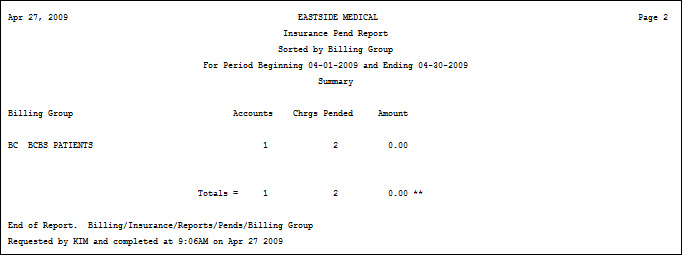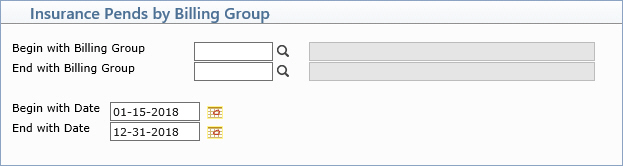
| Prompt | Response | Req | Len |
|---|---|---|---|
| Begin with Billing Group | Type the code you want to begin with or leave the field blank to start with the first code in the table. | 8 | |
| End with Billing Group | Type the code you want to end with or leave the field blank to end with the last code in the table. | 8 | |
| Begin with Date | Type the accounting date you want the report to begin with or click the calendar icon to select a date. | 10 | |
| End with Date | Type the accounting date you want the report to end with or click the calendar icon to select a date. | 10 |