
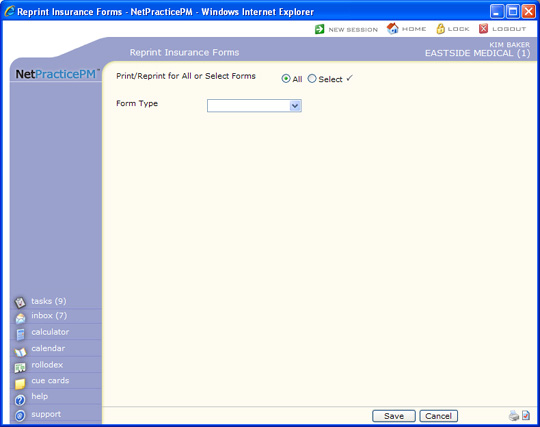
| Prompt | Response | Req | Len |
|---|---|---|---|
| Print for which type of Claim | Select which type of claims to print, the PDF or Legacy. They cannot be printed together. |  |
1 |
| Print/Reprint for All or Select Forms | Select the printing option you want. |  |
1 |
| Form Type | Select the form type you want from the Form Type list. | 1 |
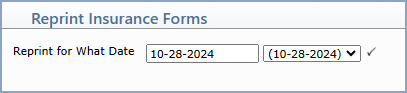
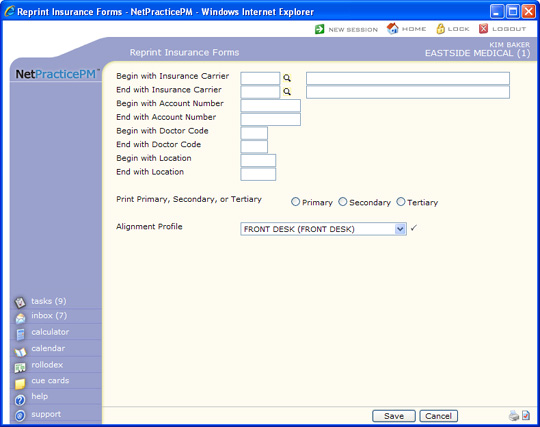
| Prompt | Response | Req | Len |
|---|---|---|---|
| Begin with Insurance Carrier | Type the code you want to begin with, click the magnifying glass to search the table or leave the field blank to start with the first code in the table. | 5 | |
| End with Insurance Carrier | Type the code you want to end with, click the magnifying glass to search the table or leave the field blank to end with the last code in the table. | 5 | |
| Begin with Account Number | Type the account number you want to begin with or leave the field blank to start with the first account in the file. | 10 | |
| End with Account Number | Type the account number you want to end with or leave the field blank to end with the last account in the file. | 10 | |
| Begin with Doctor Code | Type the code you want to begin with or leave the field blank to start with the first code in the table. | 3 | |
| End with Doctor Code | Type the code you want to end with or leave the field blank to end with the last code in the table. | 3 | |
| Begin with Location | Type the code you want to begin with or leave the field blank to begin with the first code in the table. | 6 | |
| End with Location | Type the code you want to end with or leave the field blank to end with the last code in the table. | 6 | |
| Print Primary, Secondary, or Tertiary | Select the option to print only Primary,
Secondary or Tertiary forms. The secondary forms print in the order that the primary payments were posted. The tertiary forms print in the order that the secondary payments were posted. |
 |
1 |
| Alignment Profile | Select the alignment profile for the printer that you are printing the insurance forms to. |  |
20 |