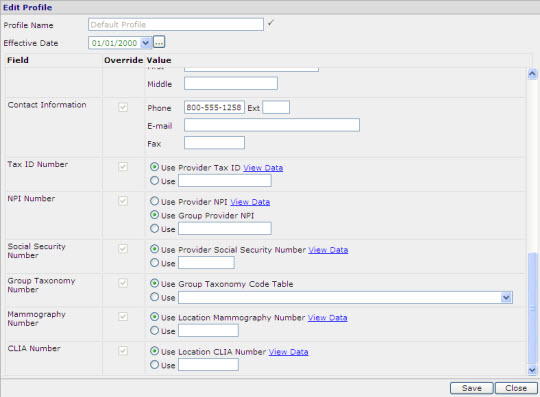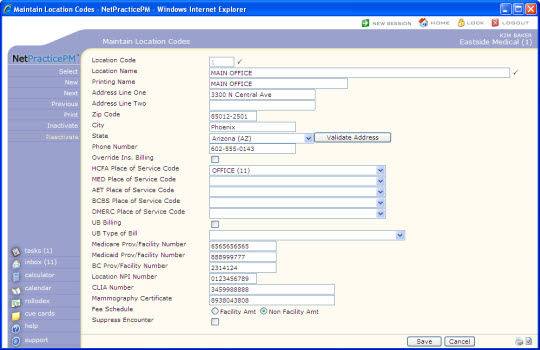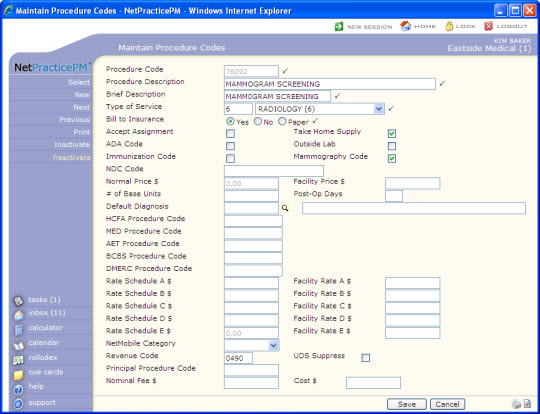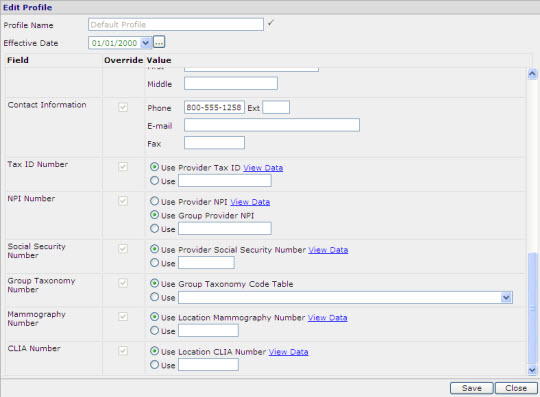Mammography Certificate Number Setup Process
If your practice needs to send a Mammography Certificate number on claims complete the following setup steps.
(These instructions are in effect for CGM webPRACTICE version 7.4 and later.)
Step 1 - Enter Mammography Certificate Number in Location Code Table
In Maintain Location Codes, enter the Mammography Certificate number in the Mammography Certificate field for each location that you bill mammograms from. It is possible to have different Mammography Certificate numbers based on location.
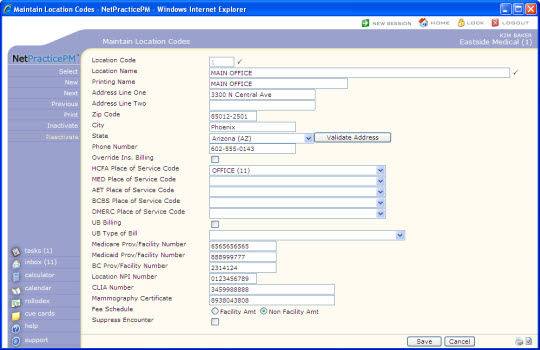
Step 2 - Indicate Mammography Code for Specific Procedure Codes
In Maintain Procedure Codes, select the Mammography Code check box for all mammography procedure codes that need to be billed with a Mammography Certificate number.
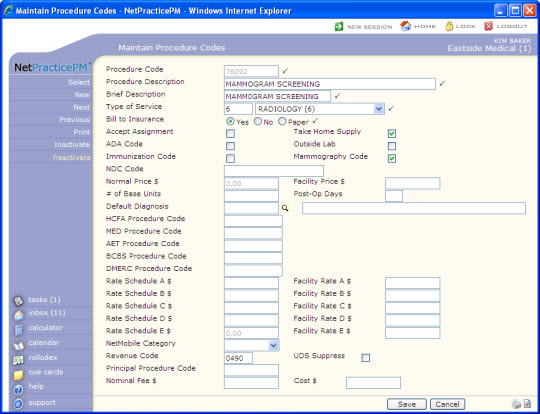
Step 3 - Verify Information in Billing Profile Rules
In Billing Profile Rules, ensure that the correct Mammography Number option is selected in your Default Profile and any additional profiles you might have set up.
Use Location Mammography Number: Select this option to use the Mammography Certificate number stored in Maintain Location Codes for the location selected on the charges.
Use: Select this option and type a Mammography Certificate Number to use on all claims regardless of whether or not a Mammography Certificate Number is stored in the Location Code Table.