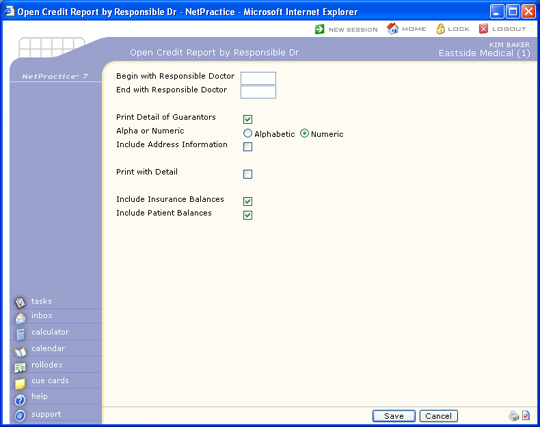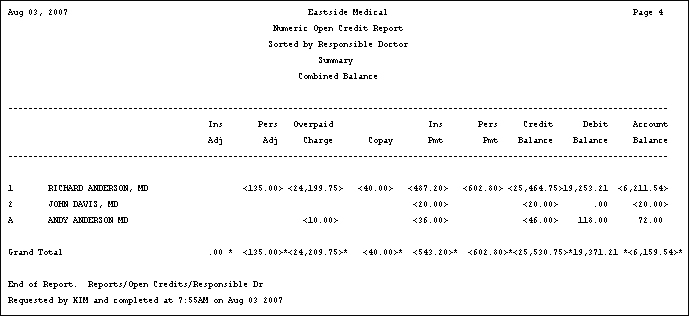| Prompt |
Response |
Req |
Len |
| Begin with Responsible Doctor |
Type the code you want to start with or leave the text box blank to start with the first code in the table. |
|
5 |
| End with Responsible Doctor |
Type the code you want to end with or leave the text box blank to end with the last code in the table. |
|
5 |
| Print Detail of Guarantors |
If you want to print the individual detail of the guarantors, select this check box. |
|
1 |
| Alpha or Numeric |
If you selected to print detail of guarantors - select the sorting option you want. |
|
1 |
| Include Address Information |
If you selected to print detail of guarantors and want to print the address information, select this check box. |
|
1 |
| Print with Detail |
If you selected to print detail of guarantors and want to print the transaction detail that caused the open credits, select this check box. |
|
1 |
| Include Insurance Balances |
If you want the report to list the insurance balance of the open credit, select this check box. If you also select to Include Patient Balances on the report, both balances will be combined and only one amount will print. |
 |
1 |
| Include Patient Balances |
If you want the report to list the patient balance of the open credit, select this check box. If you also select to Include Insurance Balances on the report, both balances will be combined and only one amount will print. |
 |
1 |