
With the DMS function you can add, edit, delete or review information which has been entered for any of the Data Management System (DMS) Records. Upon accessing this function, the DMS Record Summary screen displays. Each of the available record types for your practice is listed. To select a record type, click anywhere on the row containing the record information.
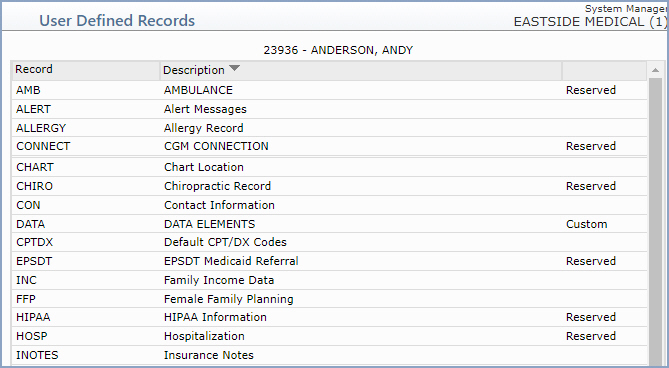
Many of these records are standard and automatically active after the installation of the system. The additional DMS records can be activated as needed by contacting Customer Service.