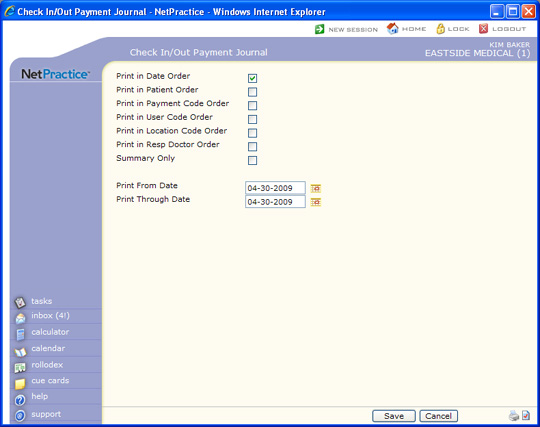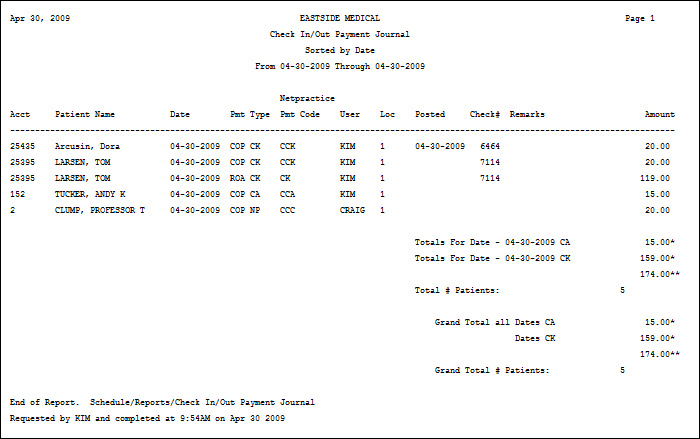| Prompt |
Response |
Req |
Len |
| Print in Date Order |
If you want to print the report in date order, select this check box. If you select multiple sorting options, a separate report will be generated for each option. |
|
1 |
| Print in Patient Order |
If you want to print the journal in patient order, select this check box. If you select multiple sorting options, a separate report will be generated for each option. |
|
1 |
| Print in Payment Code Order |
If you want to print the journal in payment code order, select this check box. If you select multiple sorting options, a separate report will be generated for each option. |
|
1 |
| Print in User Code Order |
If you want to print the journal in user code order, select this check box. If you select multiple sorting options, a separate report will be generated for each option. |
|
1 |
| Print in Location Code Order |
If you want to print this journal in location order, select this check box. If you select multiple sorting options, a separate report will be generated for each option. |
|
1 |
| Print in Resp Doctor Order |
If you want to print this journal in responsible doctor order, select this check box. If you select multiple sorting options, a separate report will be generated for each option. |
|
1 |
| Summary Only |
If you only want to print a summary, select this check box. |
 |
1 |
| Print From Date |
Type the date you want the journal to start with or click the calendar icon to select a date. This date refers to the date the payments were entered through the Patient Check In/Out function, not the date they were posted through Payment Entry. |
|
10 |
| Print Through Date |
Type the date you want the journal to end with or click the calendar icon to select a date. This date refers to the date the payments were entered through the Patient Check In/Out function, not the date they were posted through Payment Entry. |
|
10 |