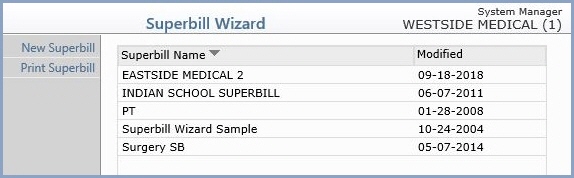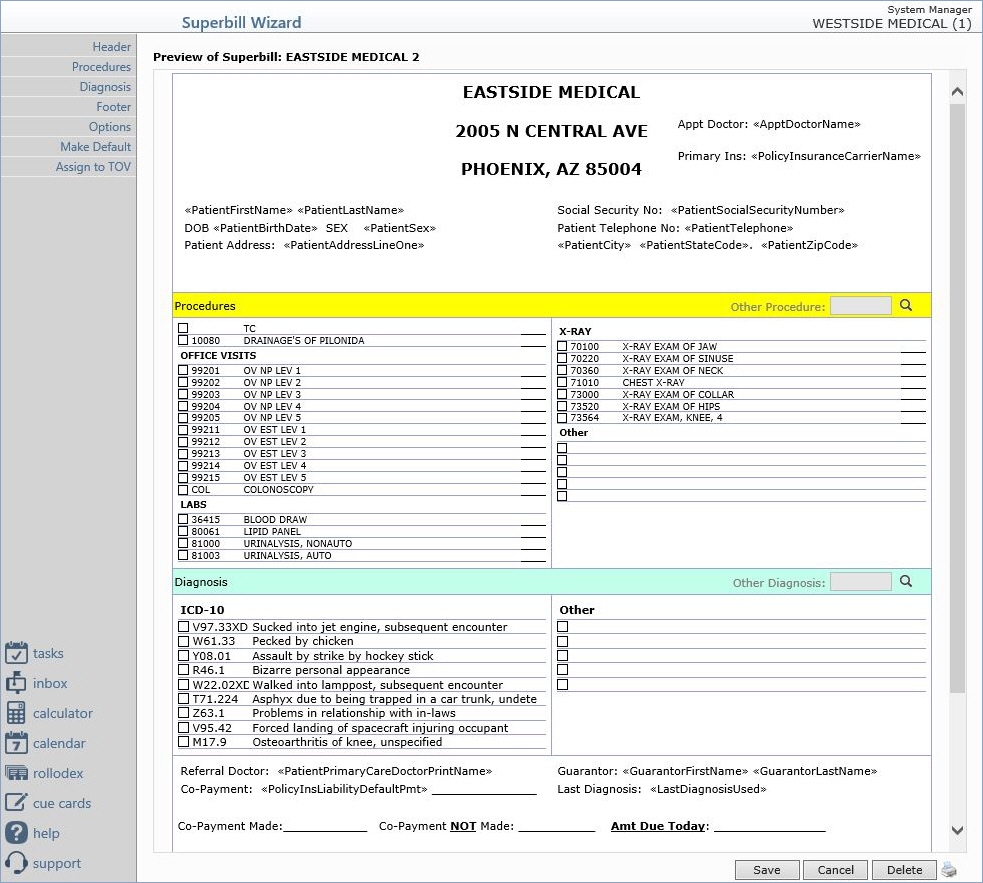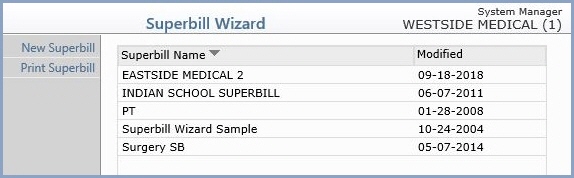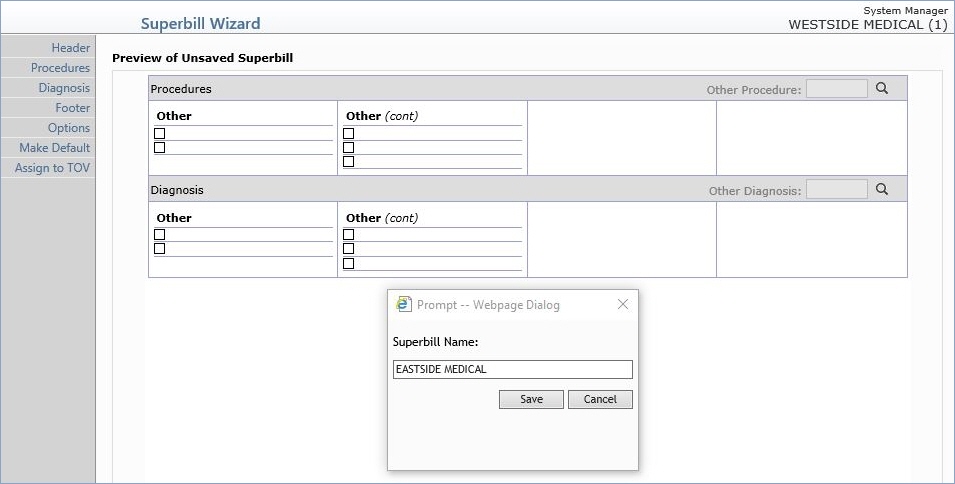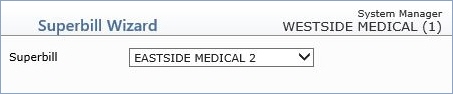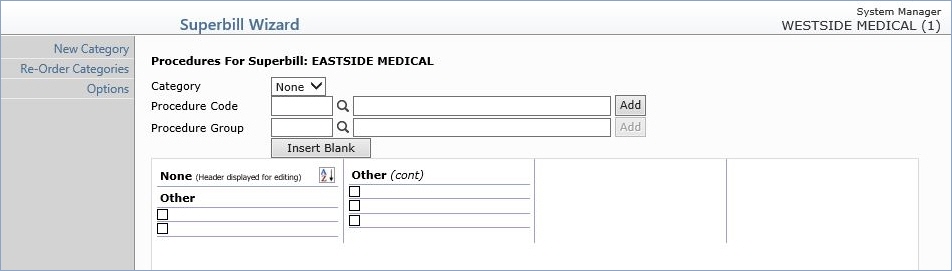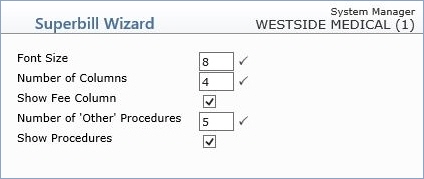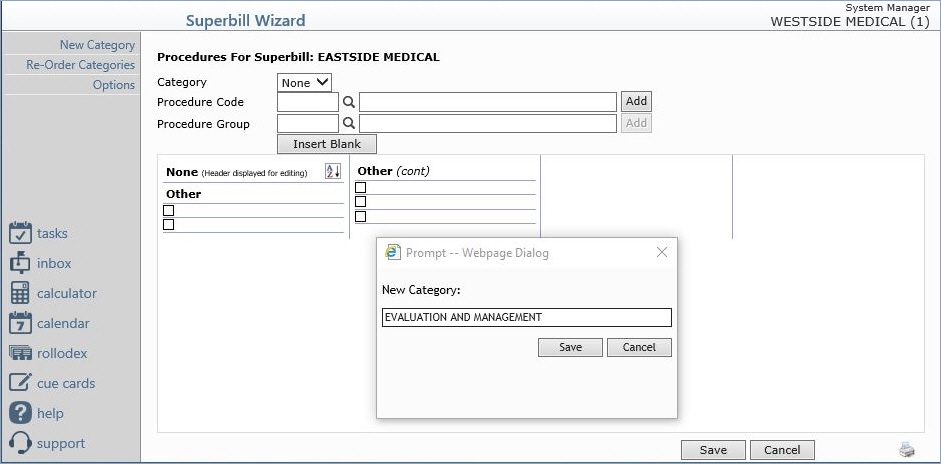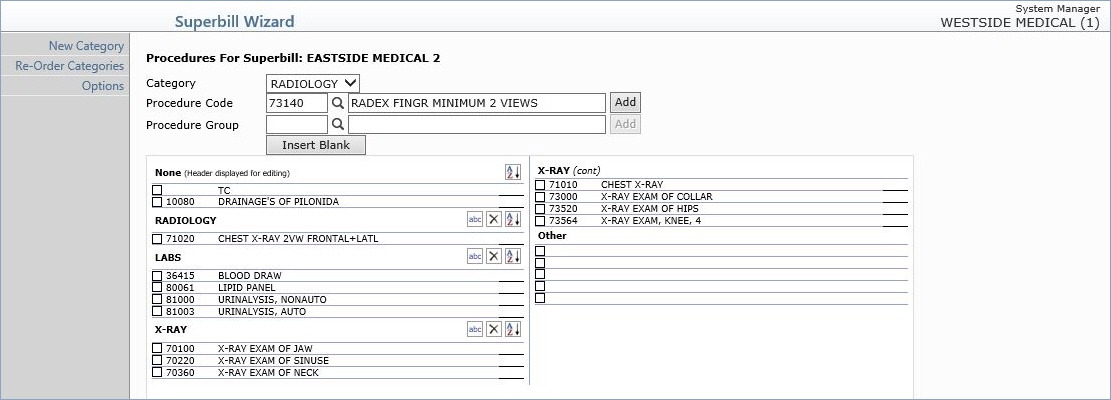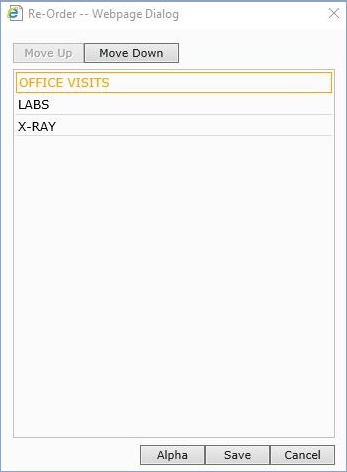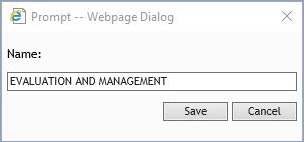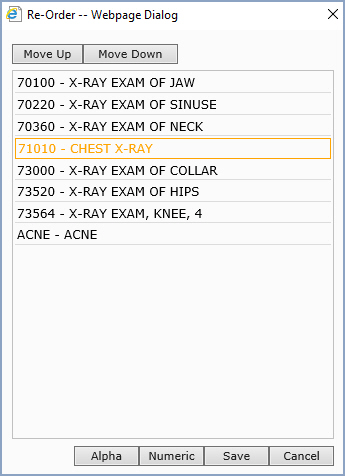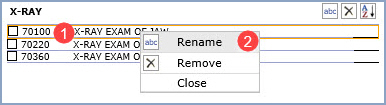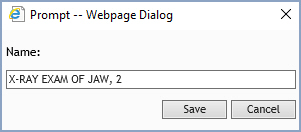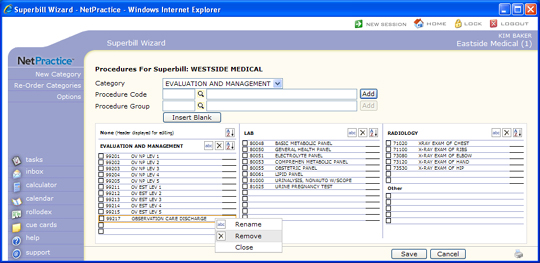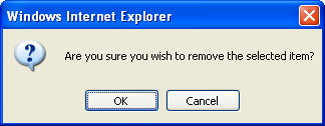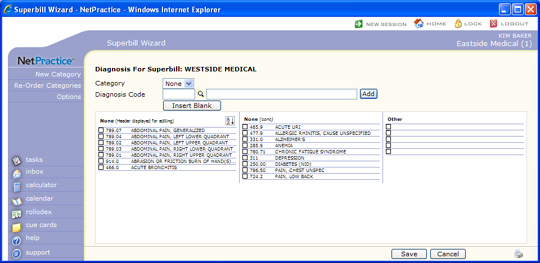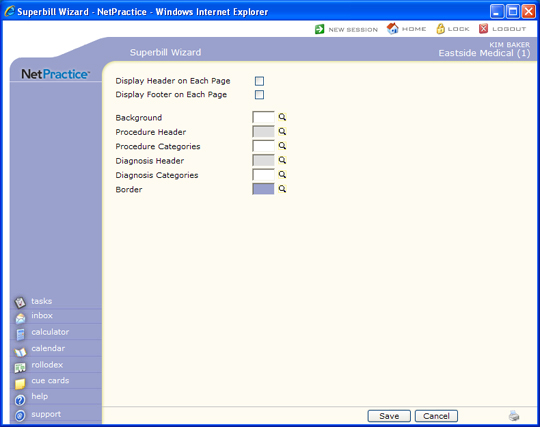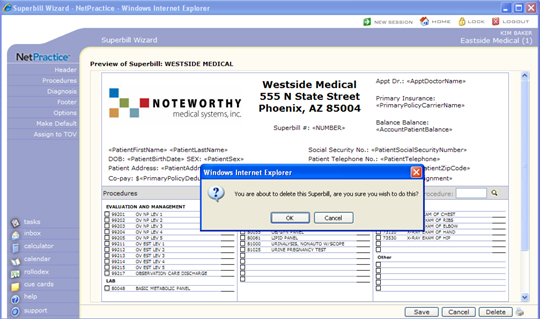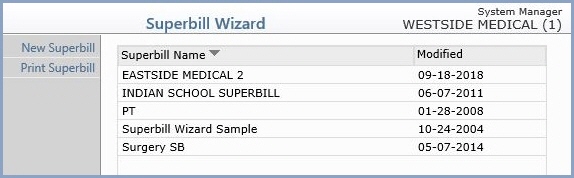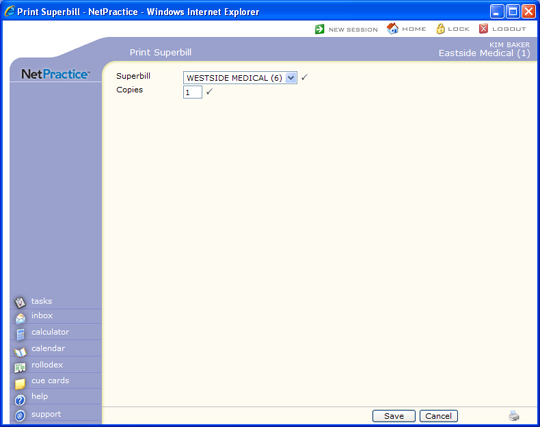| Prompt |
Response |
Req |
Len |
| Font Size |
Type the font size you want to use
in the Procedures section. The default is set at eight. |
 |
2 |
| Number of Columns |
Type the number of columns you want
to use in the Procedures section. The default is four columns. |
 |
2 |
| Show Fee Column |
If you want a Fee column to appear
on the superbill, select this check box. This column will
display the charge amount for every procedure selected. If
there are multiple units entered for a procedure, it will
be automatically calculated in the fee column. |
|
1 |
| Number of 'Other' Procedures |
Type the number of blank lines you
want to appear in the 'Other' category. The default is five
blank lines. This is where you can manually add non-standard
procedures. |
 |
2 |
| Show Procedures |
If you want the Procedures section
to show on the superbill, select this check box. If you want
to create a superbill without the Procedures section and heading
clear this check box. |
|
1 |