
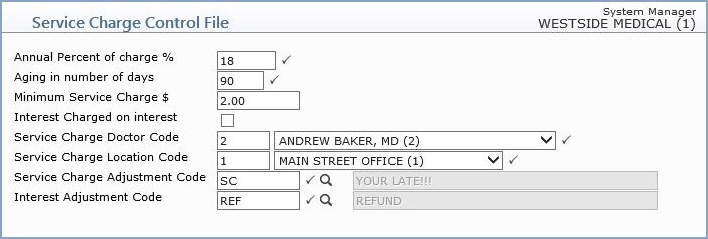
| Prompt | Response | Req | Len |
|---|---|---|---|
| Annual Percent of charge % | Type the Annual Percentage Rate (APR)
to be used when calculating interest charges. Type any whole or
decimal amount (e.g. 18 or 18.5).
How the APR rate is calculated: 1. Divide the APR by 12 (for the 12 months of the year) to find the monthly periodic rate. 2. Multiple that number by the balance. Example: The APR is 18. Divide that by 12 to get the monthly periodic rate of 1.5. Multiply the balance by 1.5, to get the monthly interest charge. So if you have a balance of $500.00 , the monthly interest charge would be $7.50. Type a zero (0) if you do not want a percentage amount calculated. If you type a zero, the amount in the Minimum Service Charge $ field will be applied to the account. |
 |
5 |
| Aging in number of days | Type the number of days that a charge must age before interest charges begin to accrue on that balance. This is calculated based on the date the balance moved into the patient balance. |  |
3 |
| Minimum Service Charge $ | Type the minimum amount of the service charge to be applied to the account. You can assess a service charge instead of interest if you type a zero (0) in the Annual Percent of charge % field. This amount will also be applied to the account when the interest is under this set minimum amount. For example, if you set this field at $2.00 and the patient has a balance that generates an 18% interest of $0.35, the $2.00 service charge will be added to the account instead of the $0.35. If the interest is over the $2.00 minimum, the interest will be added instead. | 8 | |
| Interest Charged on interest | If you want interest to accrue on interest already charged, select this check box. | 1 | |
| Service Charge Doctor Code | Type the doctor code you want to appear on the Service Charge transaction or select from the Doctor Code list. |  |
3 |
| Service Charge Location Code | Type the location code you want to appear on the Service Charge transaction or select from the Location Code list. |  |
3 |
| Service Charge Adjustment Code | Type the code you want to use for the service code adjustment charge or select from the Adjustment Code list. You should set up a unique adjustment code for the service charge adjustment in Maintain Adjustment Codes. |  |
8 |
| Interest Adjustment Code | Type the code you want to use for the interest adjustment charge or select from the Adjustment Code list. You should set up a unique adjustment code for the interest adjustment in Maintain Adjustment Codes. |  |
8 |