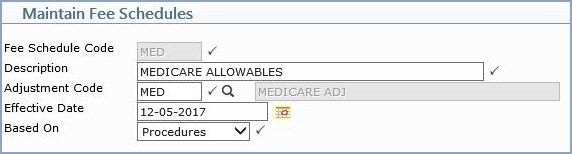| Fee Schedule Code |
Type the code you want or click the magnifying glass to search the table. This code cannot begin with a zero. |
|
5 |
| Description |
Type a description of the fee schedule code. |
 |
45 |
| Adjustment Code |
Type the code you want or click the magnifying glass to search the table. |
 |
5 |
| Effective Date |
Type the date you want or click the calendar icon to select a date. The effective date field allows you to create a new fee schedule for an insurance carrier whenever their allowable amounts change, without losing the allowable amounts for the prior time period. While posting payments, CGM webPRACTICE will automatically use the allowable for the fee schedule that is effective for the date of service of the charge you are posting the payment to. |
|
15 |
| Based On |
Select the applicable option you want this fee schedule to be based on. You should only select the 'Income' option if your practice is a Community Health Center and you want this fee schedule to be based on the Income Level Fee Amounts. For additional information about using Income Level Amounts, see the Maintain Income Based Fees function under the Fee Schedule Table menu. |
 |
1 |