
If your practice uses multiple databases, you can use the Corporate Unposted Procedures function to access the Unposted Procedures function for all databases from within this single function, without having to change databases manually.
Upon accessing this function, a listing of every database on the system will display, along with the database name and the number of unposted procedures in the database. When you select a database by clicking anywhere in the database row, you will be taken directly in to the Unposted Procedures function for that database.
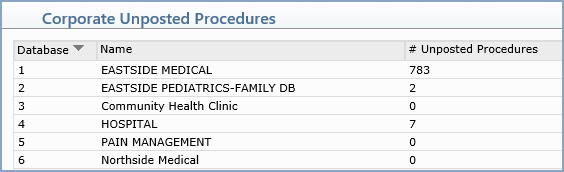
After you finish processing the unposted procedures and click Cancel to exit the function, the Corporate Unposted Procedures listing will display again so you can select another database.
Notes: To use this function, the following security measures must be met: