
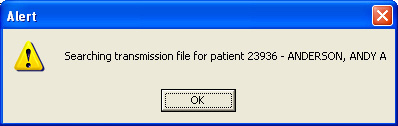
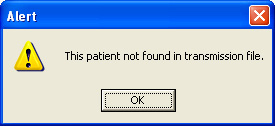
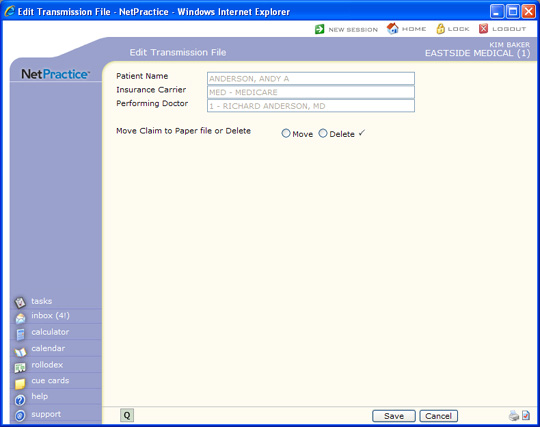
| Prompt | Response | Req | Len |
|---|---|---|---|
| Insurance Carrier | This field is informational only and reflects the insurance carrier code and name. | 40 | |
| Performing Doctor | This field is informational only and reflects the performing doctor's code and name. | 40 | |
| Move Claim to Paper file or Delete | Select the editing option you want. |  |
1 |