
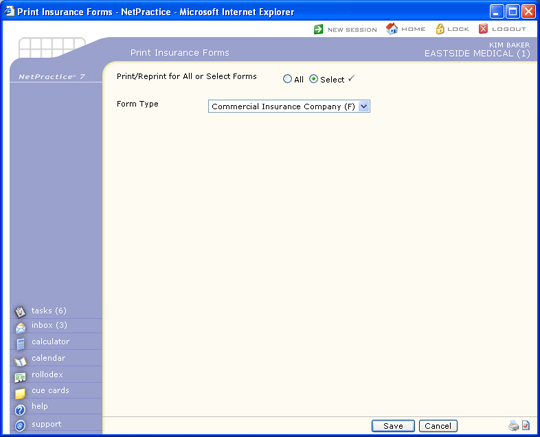
| Prompt | Response | Req | Len |
|---|---|---|---|
| Print for which type of Claim | Select which type of claims to print, the PDF or Legacy. They cannot be printed together. |  |
1 |
| Print/Reprint for All or Select Forms | Select the printing option you want. |  |
1 |
| Form Type | Select the form type you want from the Form Type list. | 1 |
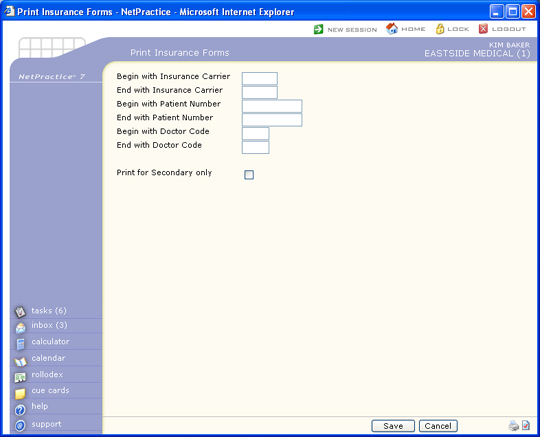
| Prompt | Response | Req | Len |
|---|---|---|---|
| Begin with Insurance Carrier | Type the code you want to start with or leave the text box blank to start with the first code in the table. | 5 | |
| End with Insurance Carrier | Type the code you want to end with or leave the text box blank to end with the last code in the table. | 5 | |
| Begin with Patient Number | Type the patient account number you want to start with or leave the text box blank to start with the first account. | 10 | |
| End with Patient Number | Type the patient account number you want to end with or leave the text box blank to end with the last account. | 10 | |
| Begin with Doctor Code | Type the code you want to start with or leave the text box blank to start with the first code in the table. | 4 | |
| End with Doctor Code | Type the code you want to end with or leave the text box blank to end with the last code in the table. | 4 | |
| Begin with Location | If you want to print claims for secondary carriers only, select this check box. The claim forms will print, sorted alphabetically, by the patient's last name. |
5 | |
| End with Location | If you want to print claims for secondary carriers only, select this check box. The claim forms will print, sorted alphabetically, by the patient's last name. |
5 | |
| Print Primary, Secondary, or Tertiary | Select the type of insurance forms you want to print. | 1 |